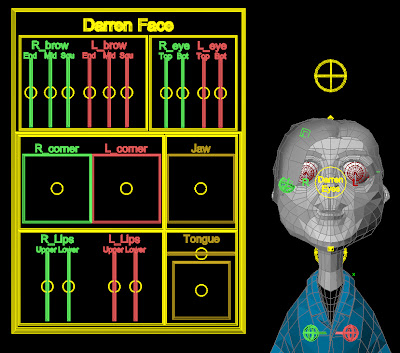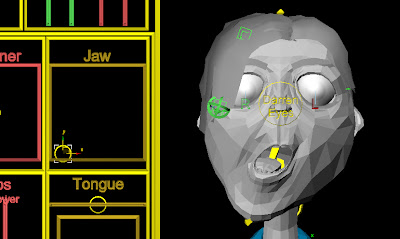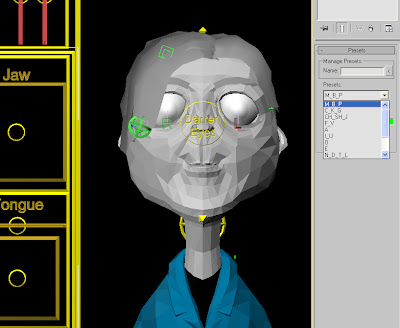Its been a few days since I finalised the film for sound, and have began looking over my work so far and categorising it easily for presentation. One thing I have not spoke about yet is the Facial controls I had developed for the film.
The basic UI is setup in combination from a variety of sources. The book Stop Staring by Ospia, although developed in Maya greatly helped in the creation of the floating UI system and flow for ease off use. Centring on the Complex setup of the book for blend shapes, and combing this with Paul Neale’s rigging DVDs to create the basic floating UI.
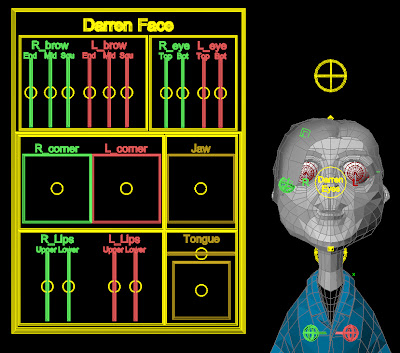
Each circle on the UI represents a joystick for the control of each section of the head and listed accordingly. All controls drive facial blend shapes (38 in all) except for the jaw control which is a combination of Blend shapes and bone movement (preventing such things as the teeth to show through the cheeks).
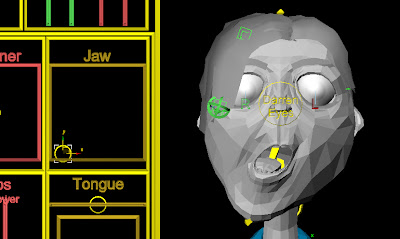
They work in a percentage so that for the controls working directly on a line, it moves a percentage of the blend from 0 to 100. However for the joystick controls, working in a square, they work directionally, giving a percentage on each blend dependant on location in the square. The controls also affect the tongue, but the eye controls float away from the eyes as a look at constraint with dialable pupil dilation.

Each joystick control’s surrounding shape keeps the control confined and also allows presets to be created. These are instanced to each other allowing complex blend shape setups by simply dialling in a developed facial emotion that may be reused, such as Phonemes on the mouth movement. Where any phoneme used can be saved and dialled back in at a latter time.
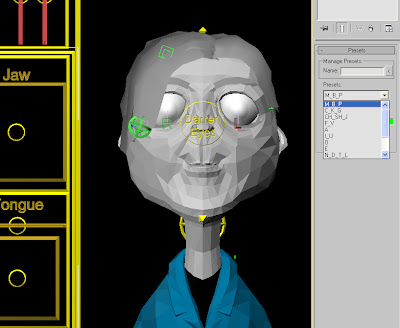
The setup, although using the same ui setup for each character, needs each blend shapes for each character developed independently, and any presets also saved independently. Therefore every character has a unique set of blend shapes and ui elements. With phoneme development being the last thing in the process to create, using the preset saves. This means that when developing the lip sync it can be made easier down the line by creating custom phonemes (based on Comet’s animation work http://www.comet-cartoons.com/ and the Stop Staring book by Osipa) when creating the facial rig. Of course this means more work in the build but in the long run it pays off.